UX design is fundamentally rooted in psychology. Understanding how people think, feel, and act is critical to creating intuitive, engaging, and effective digital products and services. Psychological principles guide design decisions to minimize cognitive load, leverage user motivation, and maximize overall satisfaction.
To observe psychology in action at a micro level, let’s examine microinteractions, the small design details that have a surprisingly significant impact on how people behave.
What Are Microinteractions?
Microinteractions are small, functional moments within a product that do a single thing: toggle a setting, submit a form, receive a status update, or confirm an action.
Examples include a color change when hovering over a button, a gentle ping sound after sending a message, or an animated progress bar during file uploads. Each microinteraction typically follows a structure of four components: a trigger, rules, feedback, and loops or modes. When thoughtfully crafted, these tiny moments make user experiences feel natural, responsive, and delightfully human.
Thanks to AI, machine learning, and sensors, today’s microinteractions don’t just react to what you do, but they even know what you need before you even do.
The Psychology Behind Microinteractions
1. Instant Feedback and Reward Systems
Human minds require feedback. When we click a button and receive animation or audio feedback, it initiates a small but delightful release of dopamine. It is derived from behavioral psychology, where positive reinforcement creates habitual behavior. Microinteractions serve as rewards for behavior, which brings about more interaction.
2. Minimizing Cognitive Load (Hick’s Law)
Hick’s Law states that the more choices you present a user with, the longer they take to decide. Microinteractions distill these options. For instance, revealing an unobtrusive transition upon switching tabs eliminates mental friction. Easily understandable feedback continues to instill confidence in users and reduces anxiety associated with navigating a system.

3. Gestalt Principles at Work
Gestalt principles in UX are a set of psychological theories that explain how humans perceive visual elements as organized wholes rather than individual parts. Designers use Gestalt psychology in the shape of principles like proximity, similarity, and continuity, to create microinteractions that feel natural. For instance, a grouped toggle together with a labeled icon naturally guides users without needing extra explanation.
4. Affordances and Predictability
When a button lights up on hover or a toggle visibly shifts, it signals to the user that the system recognizes their action and is ready to respond—this is known as an affordance, a visual cue that guides interaction. It reduces uncertainty and provides trust in the interface. Such consistent patterns establish comfort and familiarity.
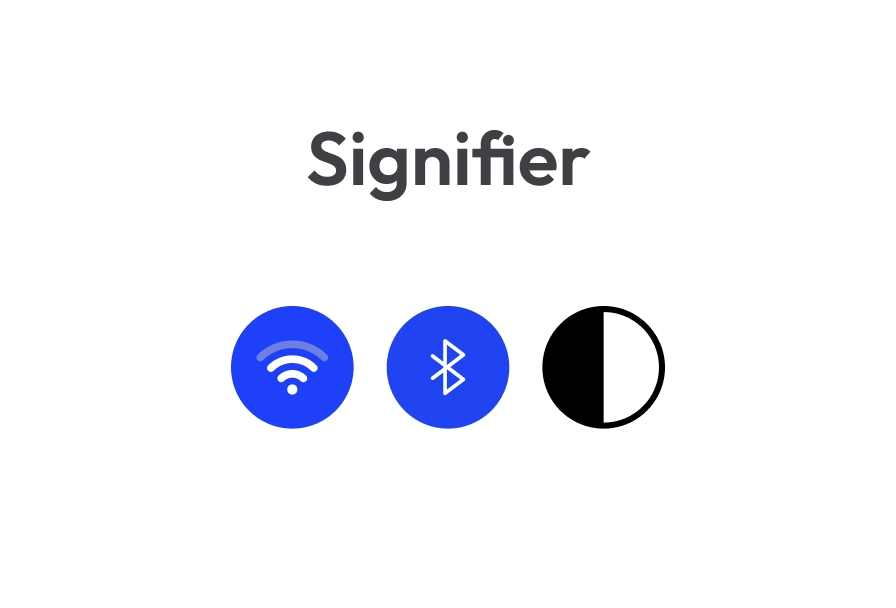

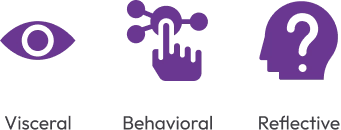
5. Emotional Design and Trust
Microinteractions play a crucial role in establishing a brand’s personality and fostering emotional connections with users. For example, a playful loading spinner or a gentle success tick can bring delight or relief to the user experience. According to Don Norman’s Emotional Design theory, products should be designed not only for functionality but also to elicit positive emotions from users. This theory identifies three levels of emotional response: visceral, behavioral, and reflective. These levels correspond to different stages of user interaction and significantly influence the overall perception and appreciation of a product.
Why Microinteractions Drive Engagement
Microinteractions may be small, but their impact on user behavior is powerful. They work by:
- Creating habit loops through instant feedback and rewarding responses
- Enhancing perceived usability, even within complex systems
- Reducing errors and encouraging feature discovery
- Building a subtle but lasting emotional connection with users
And the smartest ones go even further. They quietly observe how you behave, learn your preferences, and adapt, creating experiences that feel seamless, thoughtful, and even a little magical.
Think of your favorite music app suggesting the perfect track just as your mood shifts. Or your car lighting up to greet you the moment you approach, like it’s been waiting. That’s the power of microinteractions done right.
As UX moves forward, microinteractions won’t just guide users. They’ll think with them.
Designing Successful Microinteractions
- Keep it simple: A single goal per interaction.
- Make feedback immediate: Delays destroy the psychological effect.
- Use emotion wisely: Use animation or sound to augment your brand voice.
- Be consistent: Consistency builds trust.
Real-World Examples
Instagram: Pulsing heart icon while liking a post
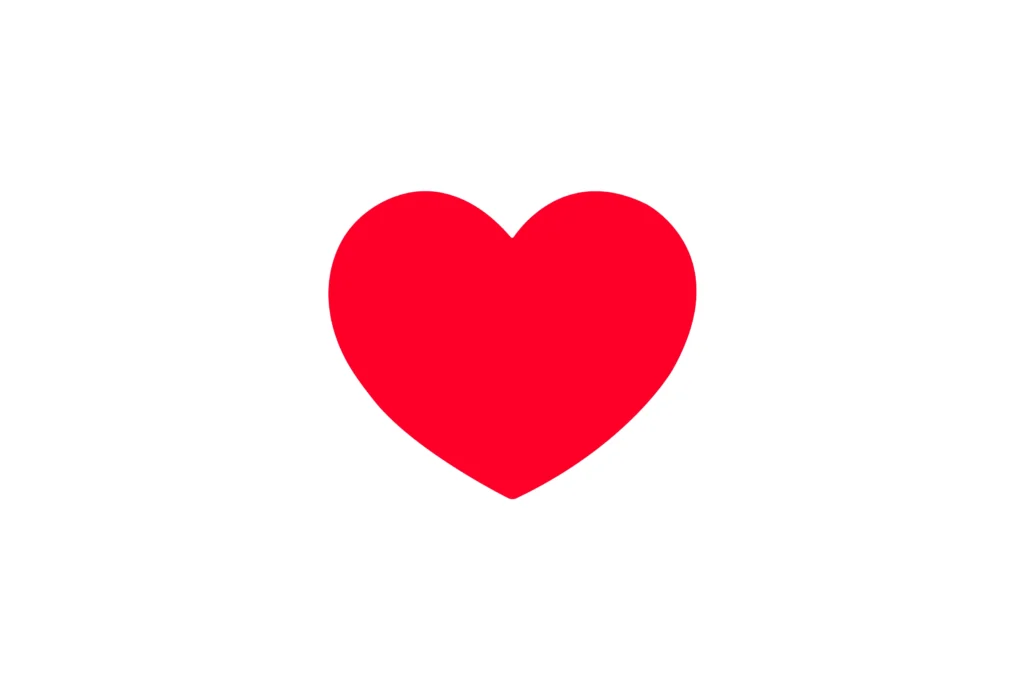
Google Search: Shimmer loading animation for quick feedback
Asana: Task completed animation

Spotify: Smart shuffle

Conclusion
Small details count in UX. Microinteractions, when built according to behavioral psychology, allow for smoother, smarter, and more satisfying digital experiences. They guide user behavior and set the tone for engagement, trust, and brand loyalty.
